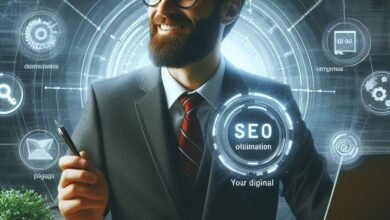How to Check Your Website Backlinks on Semrush?

Backlinks remain a cornerstone of successful SEO strategies, as they signal credibility and authority to search engines like Google. Whether you’re a seasoned SEO professional or a business owner looking to boost your website’s visibility, checking your backlinks is essential for maintaining a competitive edge.
One of the most popular and reliable tools for analyzing backlinks is Semrush. This guide will walk you through everything you need to know about using Semrush to check your website’s backlinks, understand their impact, and optimize your backlink strategy effectively.
Why Backlinks Matter in SEO
Backlinks, also known as inbound links, are links from external websites that point to your site. They are critical for SEO because search engines view them as endorsements. If reputable sites link to your content, search engines are more likely to see your website as credible and rank it higher in search results. High-quality backlinks can lead to:
- Improved Search Engine Rankings – Sites with strong backlink profiles tend to rank higher in search engine results pages (SERPs).
- Increased Referral Traffic – Links from reputable sites can direct valuable traffic to your site.
- Enhanced Domain Authority – More authoritative backlinks boost your domain’s reputation, making it easier to rank for other targeted keywords.
Overview of Semrush as a Backlink Tool
Semrush is an all-in-one digital marketing platform known for its SEO tools, keyword research, and backlink analysis. Its backlink tools allow users to analyze the backlink profile of their own websites and competitors, providing insights into link-building opportunities and potential risks.
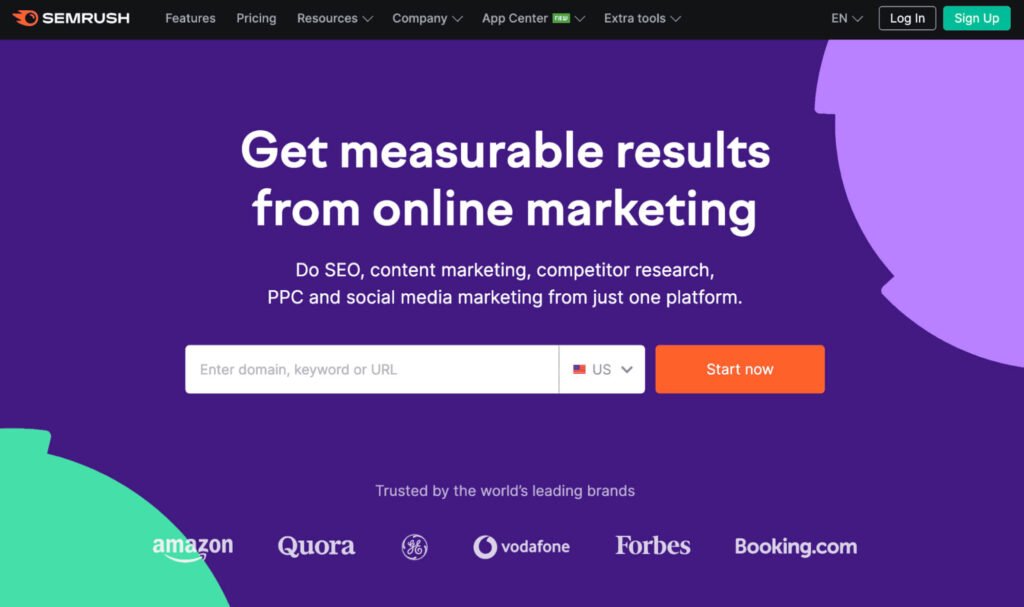
Semrush’s backlink analysis tools offer the following benefits:
- Comprehensive Backlink Database – Semrush boasts one of the largest backlink databases in the industry, making it easy to find the most valuable links.
- Backlink Authority Score – Each link is assigned an Authority Score, helping you identify high-quality links.
- Toxic Score Analysis – Semrush can detect toxic backlinks that may harm your SEO efforts.
- Competitor Analysis – Discover backlink strategies that work for your competitors and adopt similar approaches.
Now, let’s dive into the step-by-step process of checking your website’s backlinks using Semrush.
Step 1: Log in to Semrush and Access the Backlink Analytics Tool

To begin your backlink analysis, log in to your Semrush account. If you don’t have an account, you can sign up for a free trial that offers limited access to Semrush’s tools, including backlink analysis.
Navigating to the Backlink Analytics Tool
- Once logged in, go to the Backlink Analytics section under Link Building in the main menu.
- In the search bar, enter the URL of the website you wish to analyze. You can analyze your site or your competitors’ sites.
- Click Search to get started.
Step 2: Understanding the Overview Report
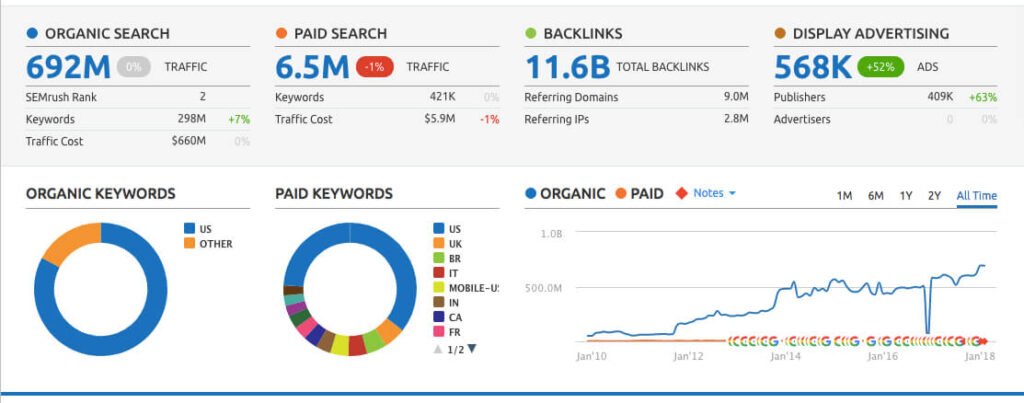
The Backlink Analytics tool will provide an overview of your backlink profile, including metrics like the number of backlinks, referring domains, and Authority Score.
Key Metrics to Focus On
- Total Backlinks – The total number of backlinks to your website. This includes both follow and nofollow links.
- Referring Domains – The number of unique domains linking to your website. More referring domains from authoritative sources can positively impact your SEO.
- Authority Score – This is Semrush’s proprietary metric that measures the overall quality and strength of your backlink profile. Higher scores indicate better link authority.
- Monthly Growth Trends – A graph that shows the growth or decline of your backlinks over time. Monitoring this can help you understand if your link-building efforts are successful.
Understanding these metrics allows you to evaluate your backlink profile at a glance and see where your website stands in terms of link authority.
Step 3: Analyzing Your Backlink Sources
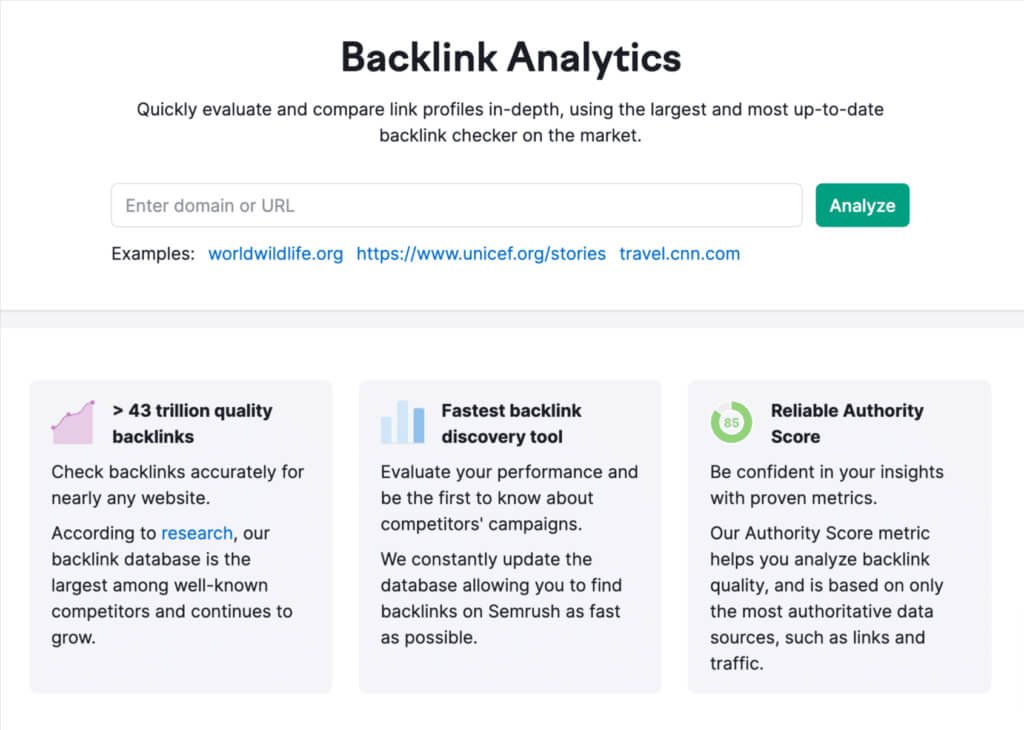
To get a deeper look at where your backlinks are coming from, scroll down to the Backlinks section. Here, you’ll find a list of all the URLs linking to your site, along with valuable information about each link.
Key Data Points in the Backlink Report
- Source URL – The URL of the website linking to you.
- Anchor Text – The text used in the hyperlink pointing to your website. Optimized anchor texts can strengthen your keyword targeting.
- Authority Score of Source – This score gives you an idea of the linking website’s authority.
- Follow vs. Nofollow – Follow links pass on authority, while nofollow links don’t. A healthy backlink profile includes both types, though follow links are generally more valuable.
Sorting and Filtering Options
Use Semrush’s sorting and filtering options to get the most relevant results:
- Filter by Follow or Nofollow Links – Helps you focus on valuable follow links.
- Filter by Authority Score – Helps identify high-quality backlinks with high authority scores.
- Filter by Country – Useful for geo-targeted SEO strategies.
Step 4: Identifying and Analyzing Referring Domains

Referring domains are often more important than the number of backlinks because a single website linking to yours multiple times does not necessarily increase your SEO value. Semrush allows you to analyze referring domains separately, making it easy to identify valuable websites that drive authority to your site.
How to Use the Referring Domains Report
- Go to the Referring Domains tab within the Backlink Analytics section.
- This section will display a list of all unique domains linking to your site, along with their Authority Scores.
- Sort by Authority Score to view your highest-quality domains at the top.
Tip: Reach out to high-authority domains with which you have existing links for additional link-building opportunities.
Step 5: Using the Anchor Text Report
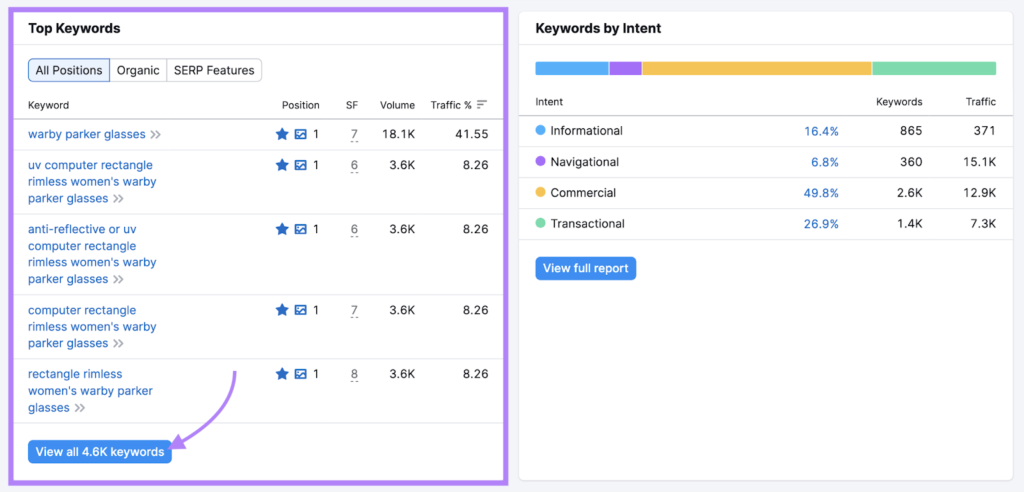
Anchor text is a crucial element in SEO, as it provides context to search engines about the content linked. Semrush’s Anchor Text report helps you understand what phrases are most commonly used when linking to your site.
How to Interpret Anchor Text Data
- Access the Anchors tab to view a list of anchor texts associated with your backlinks.
- The report shows anchor text variations, along with the number of links using each anchor.
- Look for overused anchor texts, as they may be flagged by search engines as unnatural.
Tip: Aim for a balanced anchor text profile with a mix of branded, generic, and keyword-specific anchors.
Step 6: Assessing Toxic Backlinks

Toxic backlinks are links from low-quality, spammy, or irrelevant websites that can harm your SEO performance. Semrush’s Toxic Score tool can identify potentially harmful links, allowing you to take action before they negatively impact your site.
How to Identify and Handle Toxic Backlinks
- Go to the Toxic Score section in your backlink report.
- Semrush will flag backlinks with a high toxic score and categorize them by risk level.
- You can choose to review and remove these links by reaching out to the website owners, or create a disavow file to submit to Google’s Disavow Tool.
Regularly checking for toxic backlinks is essential for maintaining a healthy backlink profile and ensuring long-term SEO success.
Step 7: Tracking Competitors’ Backlink Strategies
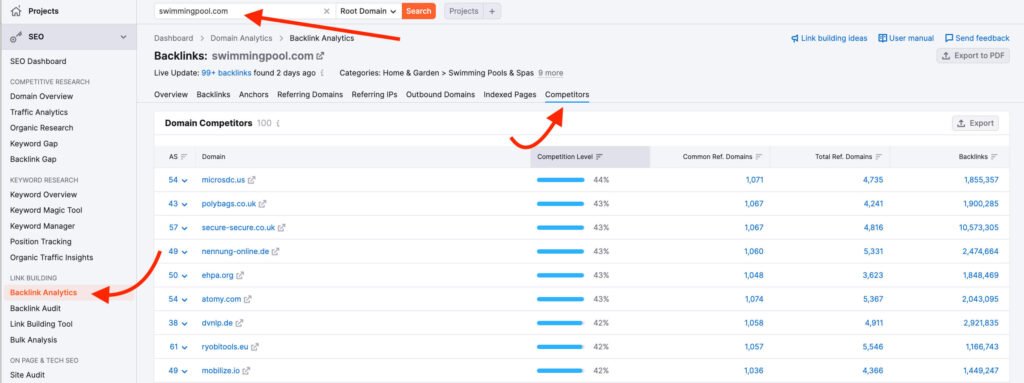
Understanding your competitors’ backlink profiles can help you uncover new link-building opportunities. Semrush’s Competitor Analysis tool allows you to track competitor backlinks and identify strategies that work in your industry.
How to Use Semrush for Competitor Backlink Analysis
- Enter your competitor’s URL in the Backlink Analytics tool.
- Analyze their backlink profile in the same way you examined your own, focusing on high-authority domains and link types.
- Identify gaps in your backlink profile by comparing your referring domains with your competitors’. Aim to acquire links from authoritative domains where your competitors are already linked.
Step 8: Monitoring Backlink Changes Over Time
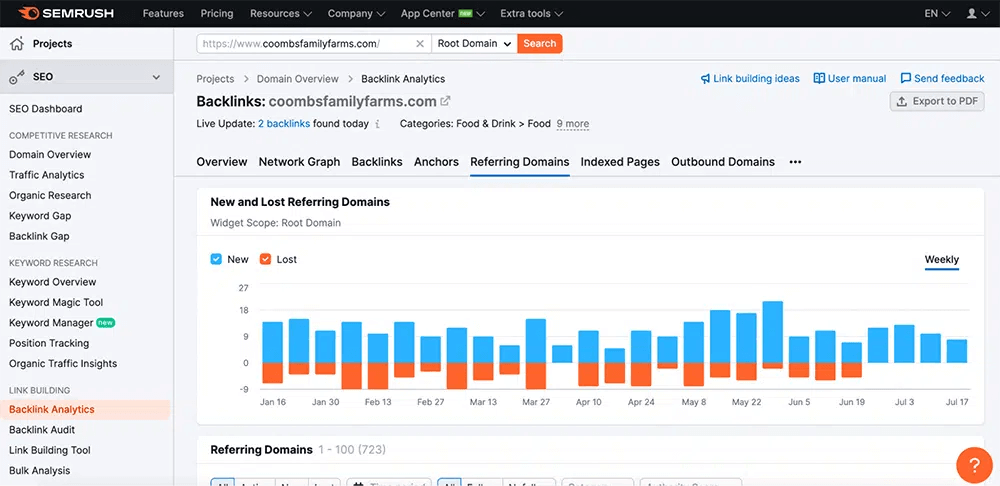
Backlinks naturally change over time as new links are created and others are lost. Semrush’s Backlink Audit Tool and Lost and New Backlinks report help you track these changes and adapt your strategy accordingly.
Using the Lost and New Backlinks Report
- Access the Lost & Found section in the Backlink Analytics report.
- Review links that you’ve recently gained or lost.
- For any valuable lost links, consider reaching out to the website owner to attempt a re-engagement.
Monitoring backlinks over time helps you maintain a consistent and robust backlink profile.
Step 9: Building a Sustainable Backlink Strategy

While Semrush provides extensive data on your backlinks, success lies in using that data strategically. Some best practices include:
- Diversifying Your Backlink Sources – Aim for links from a variety of domains rather than just a few sources.
- Prioritizing High-Quality Backlinks – Focus on acquiring links from reputable sites with high Authority Scores.
- Avoiding Toxic Links – Regularly check and disavow harmful links.
- Consistency in Link Building – Rather than a one-time link-building push, build links gradually and naturally over time.
Conclusion
Using Semrush to analyze and monitor your backlinks gives you the insights needed to build a strong, competitive backlink profile. From identifying high-authority sources to removing toxic links, Semrush offers a comprehensive set of tools to help you optimize your backlink strategy effectively. Regularly analyzing your backlinks is key to improving your domain authority, driving traffic, and enhancing your website’s visibility in search results. By following the steps outlined in this guide, you can leverage Semrush to keep your website’s backlink profile healthy and competitive.